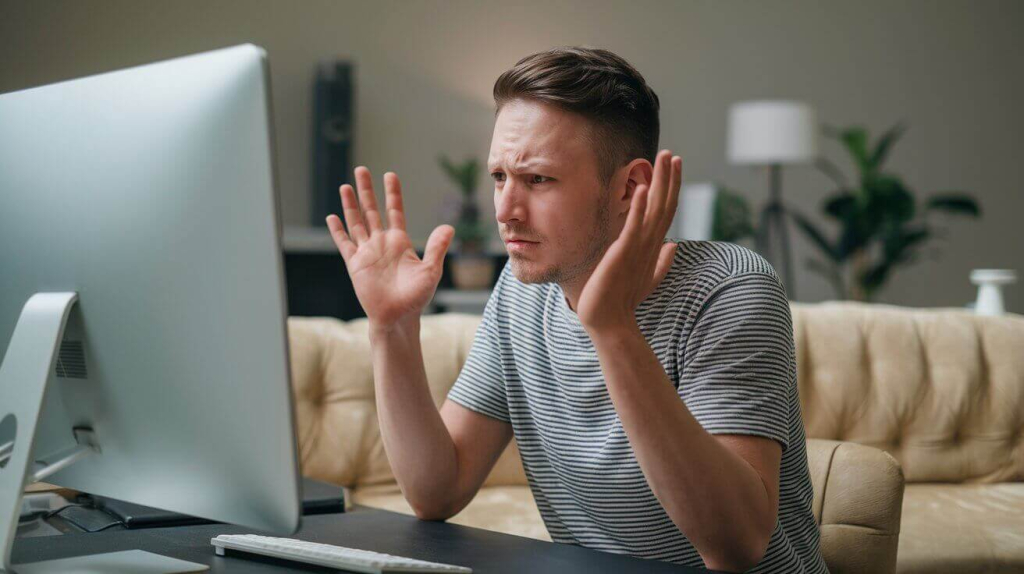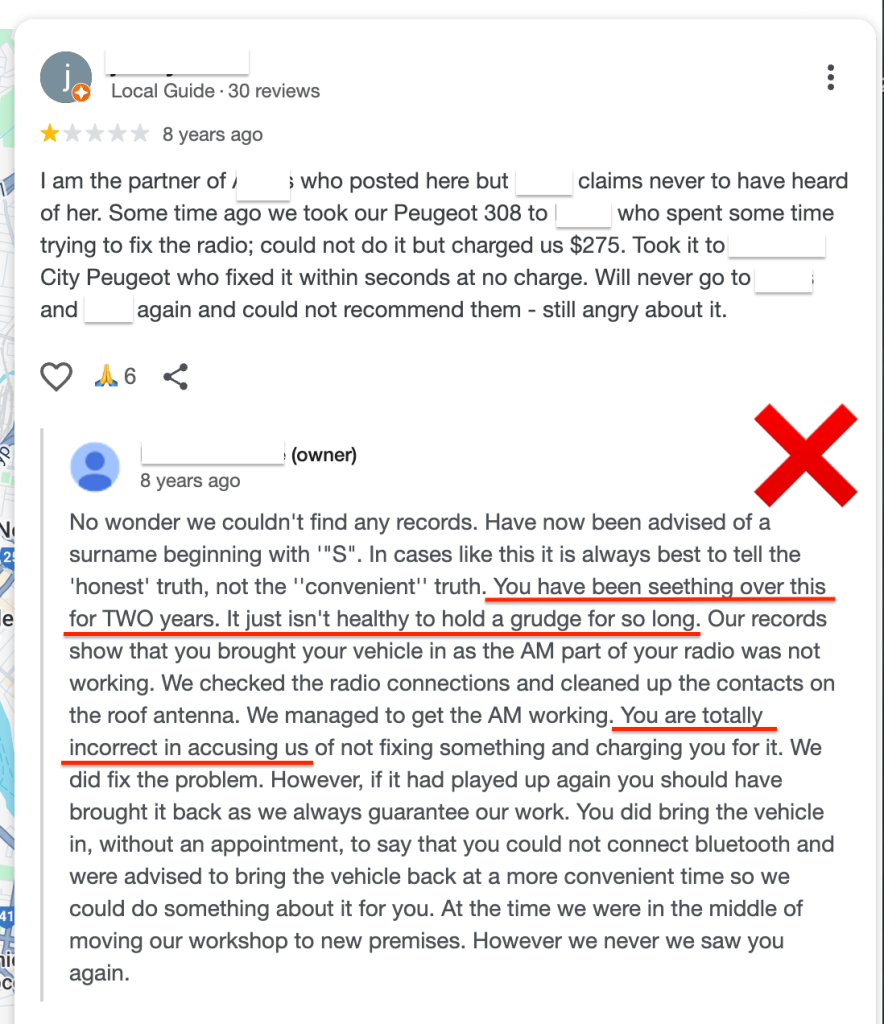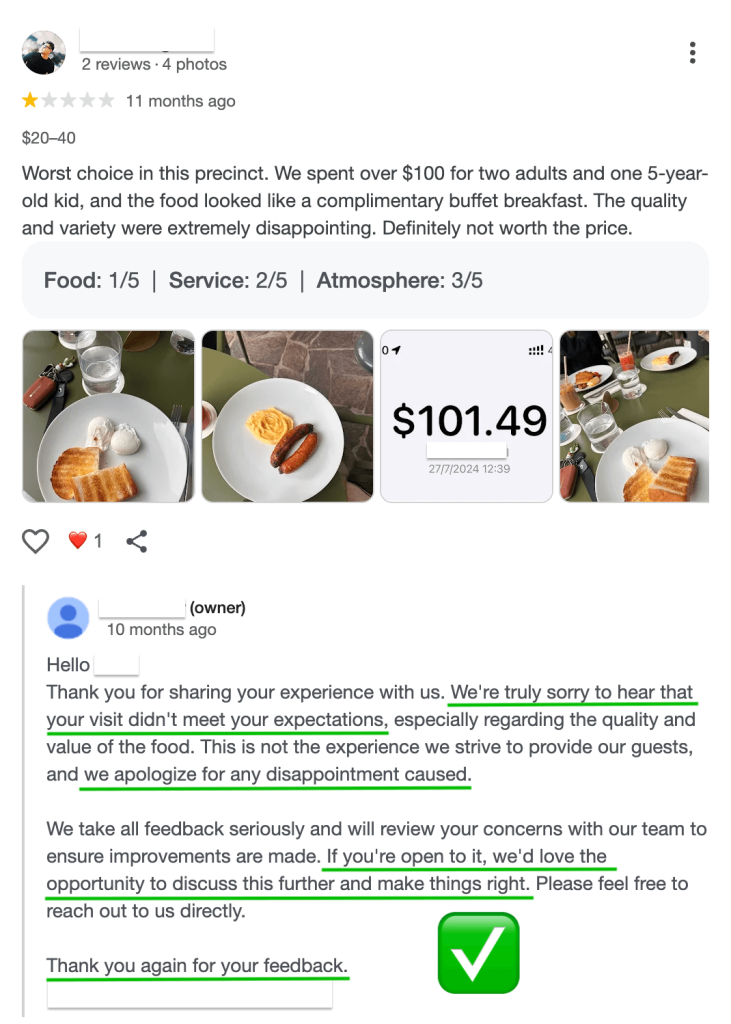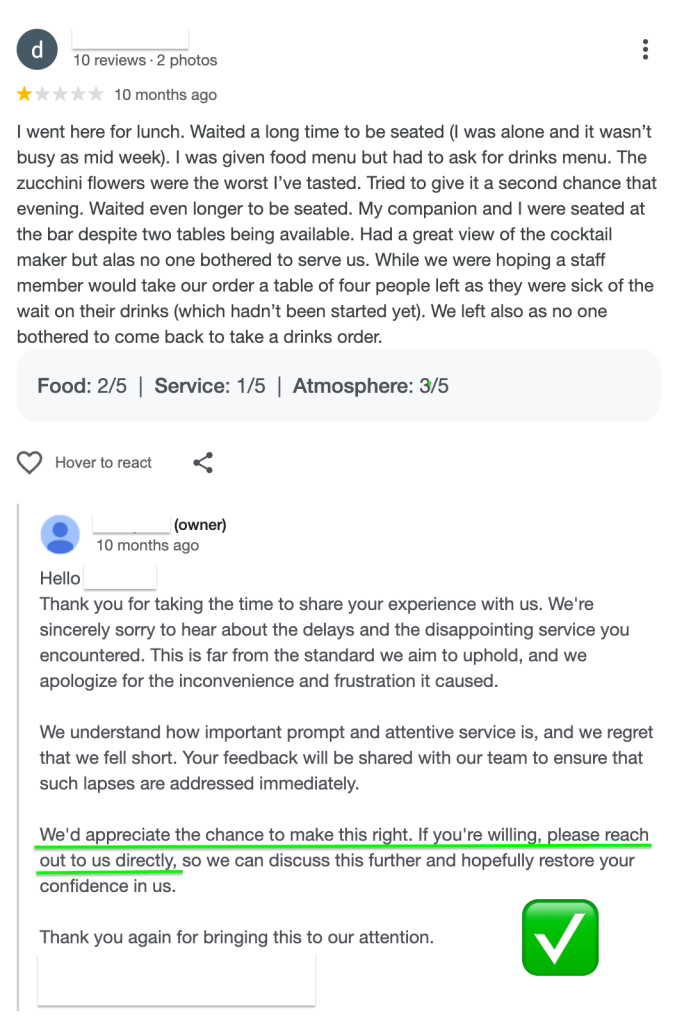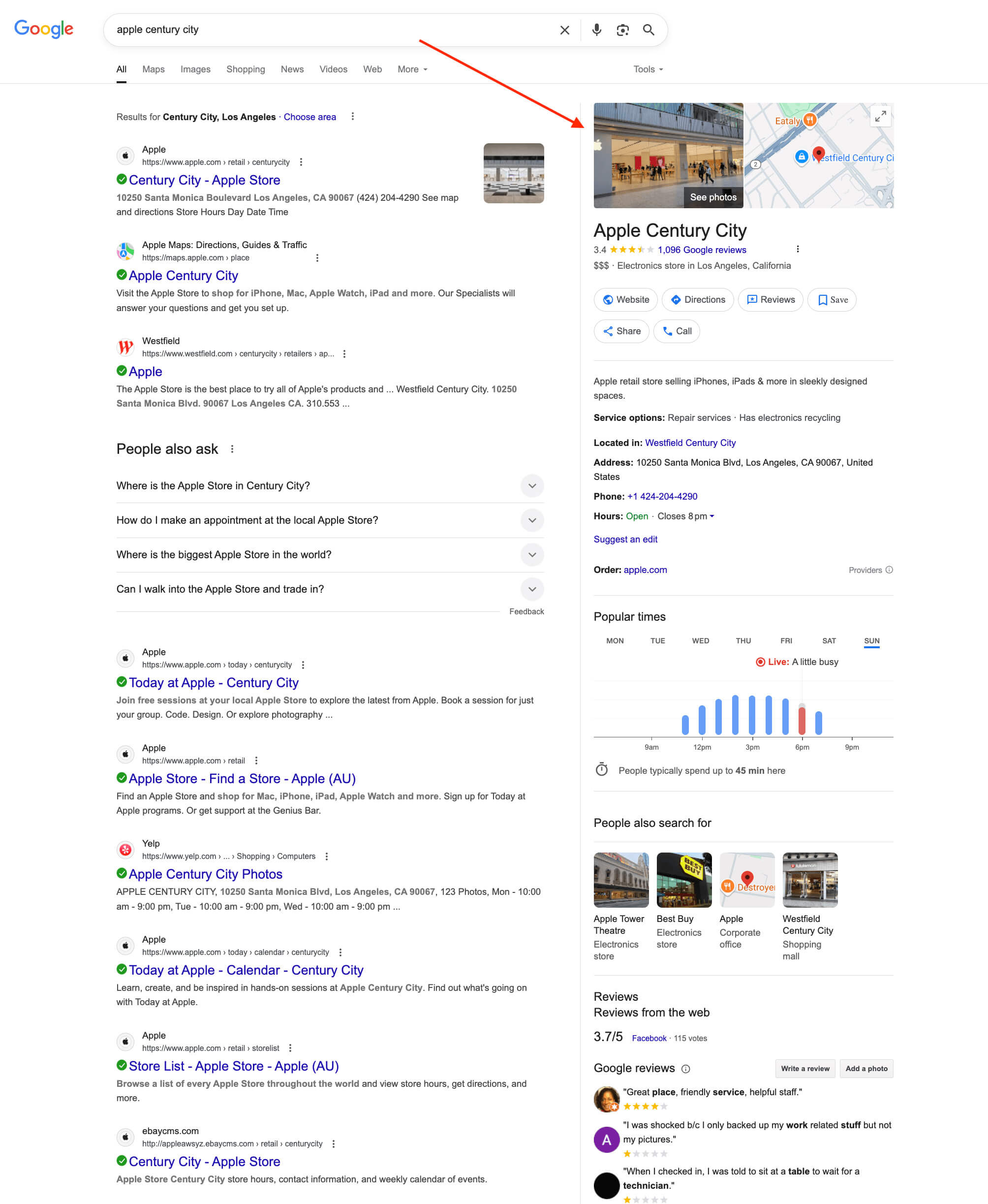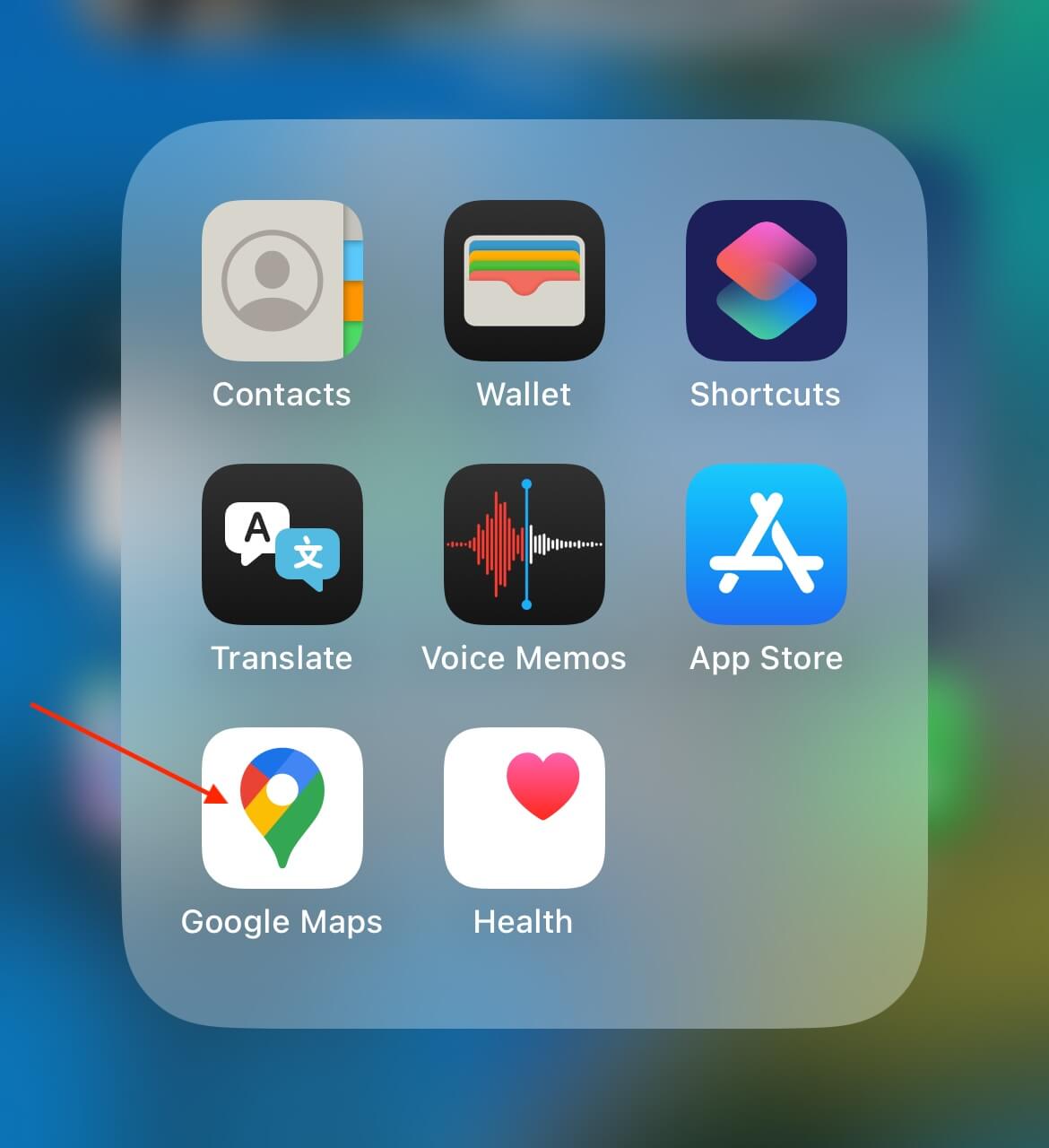Getting a bad review on Google hurts — especially when you’ve done your best to help the customer. Whether the review is fair or not, how you respond to a bad Google review can make a big difference in what people think of your business.
A calm, well-written reply can soften the blow, show potential customers you care and even turn things around with the person who left it.
And it matters more than you might think.
A recent Statista study found that nearly half of customers tell family or friends when they’ve had a bad experience — and around one in three go straight to the business by leaving a review, sending an email or calling.
So learning how to respond to a negative Google review the right way doesn’t just protect your reputation — it also helps shape how your business is talked about, both publicly and privately.
In this simple guide, we’ll walk you through how to handle bad reviews in a way that protects your reputation and shows that you take feedback seriously.
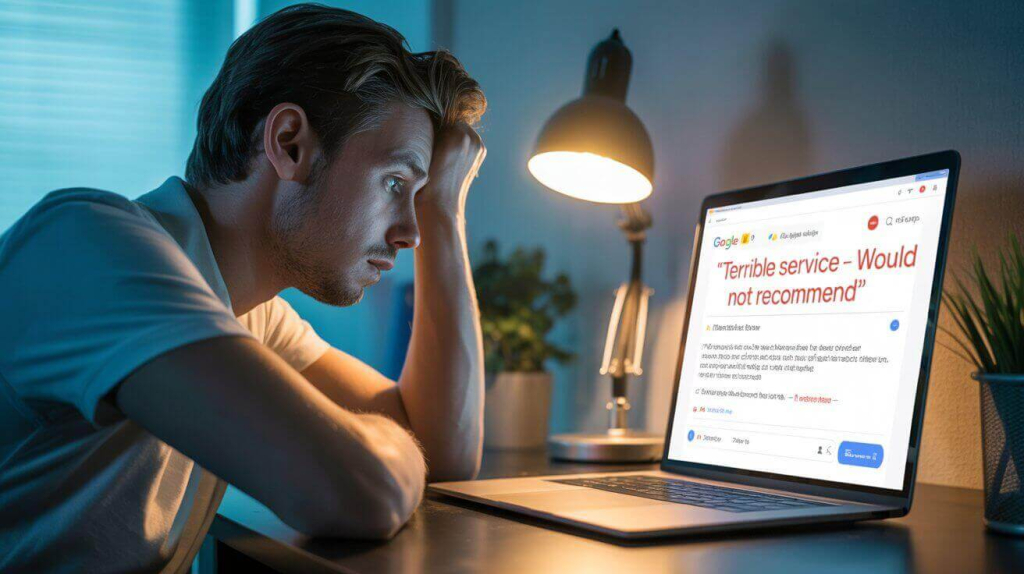
Why responses matter
When someone leaves a bad review, it’s not just between you and them — it’s now on display for everyone else to see.
And future customers will read your reply sometimes just as closely as the bad review itself.
That’s why it’s important to respond in a way that’s professional, calm + helpful (even if the Google review isn’t fair).
When done right, a good response can:
- Show you’re listening and are open to feedback
- Rebuild trust with the unhappy customer
- Show future customers that you care, handle issues well and don’t just sweep things under the rug
Let’s go through the steps.
How to respond to a negative Google review
Step 1: Respond promptly
Don’t let a bad review sit there for weeks. The longer it’s left unanswered, the worse it can look for your business — even if the complaint is small.
Replying quickly shows you’re paying attention and that customer service actually matters to you.
✅ Example:
“Hi [Name], thanks for your feedback. We’re sorry to hear you had a negative experience and appreciate you bringing it to our attention. We’re looking into it and will be in touch shortly.”
Step 2: Stay calm and professional
It’s normal to feel frustrated — especially if the review feels unfair, exaggerated or just isn’t true. But it’s important to keep your cool and stay respectful.
Remember: you’re not just replying to them… you’re showing future customers how you handle issues, even under pressure.
And even if you’re right, sarcasm or blame won’t help. A calm and empathetic tone goes a lot further.
❌ What to avoid:
“Maybe if you’d showed up on time, you wouldn’t be complaining…”
✅ Better reply tone:
“We understand your frustration and are genuinely sorry this was your experience…”
Step 3: Acknowledge and apologise
You don’t have to admit full blame, but you should acknowledge how the customer felt. A simple apology — even just for the frustration they felt — helps diffuse tension and shows empathy.
✅ Example:
“We’re really sorry to hear this left you disappointed. That’s never the experience we want our customers to have, and we appreciate you letting us know…”
Step 4: Offer a resolution (if you can)
If there’s something you can do to fix the issue, say so.
Even if the problem wasn’t entirely your fault, offering a solution shows good faith. It could be a refund, a replacement, or simply the offer to talk it through privately.
You don’t need to go into all the details publicly — just show that you’re open to resolving it.
✅ Example:
“We’d love the chance to make this right. Please get in touch with us at [email/phone] so we can talk it through…”
Step 5: Keep it short and sincere
You don’t need to write an essay. Long, defensive replies can come across as combative — even if you’re just trying to explain.
Stick to a short, thoughtful reply that keeps the focus on the customer, not just your side of the story.
✅ Example:
“Hi [Name], thank you for taking the time to leave this review. We’re sorry to hear your experience didn’t meet expectations. If you’re open to it, we’d really like to understand what went wrong and try to improve. You can reach us at [contact info].”
💡 If the review is spam, fake or inappropriate:
Instead of replying, you may be able to report the review to Google if it’s fake, spam, uses inappropriate language and/or exposes personal information. Check out our How to dispute a review on Google guide for steps on how to flag it for removal.
Final tips
💬 Avoid copy and pasted replies — Personalised responses feel more genuine.
🧠 Don’t ask them to change their review — Focus on solving the issue and if it goes well, they might update it themselves.
🤝 Respond to all reviews (not just the bad ones) — This shows consistency + care.
Got a bad review? Don’t panic.
A thoughtful reply can go a long way. Even a single good response to a negative review can show others that you’re honest, professional and open to improvement — which builds more trust than ignoring it or getting defensive ever could.
Want more great reviews on your Google profile?
A single bad review doesn’t have to define your business — and you don’t need to ask someone to take it down, either.
The best way to reduce its impact? Build a steady stream of genuine, positive reviews that reflect what most customers actually experience.
Trustivo’s review tool helps you do exactly that.
It sends automated review requests by SMS and email after each job — so you get more reviews from your happy customers and don’t have to chase anyone for a review yourself.
Trustivo also works with Google, Facebook, Yelp and other popular platforms that people leave reviews on.
It’s a simple, hands-off way to strengthen your reputation and show future customers what you’re really about.
👉 Start your free trial today.
Got a bad review that’s dropped your Google rating?
Just one bad Google review can drag your rating down — especially if you don’t have many other reviews to balance it out.
Use our free review calculator to see how many more 5-star reviews you’ll need to bring your Google rating back up.
It’s quick, simple and gives you a clear number of reviews to work towards.
Google rating calculator
5-star reviews needed to reach a 4.5 Google rating.
Get the reviews you need
Start your 30-day free trial and get more 5-star Google reviews today.